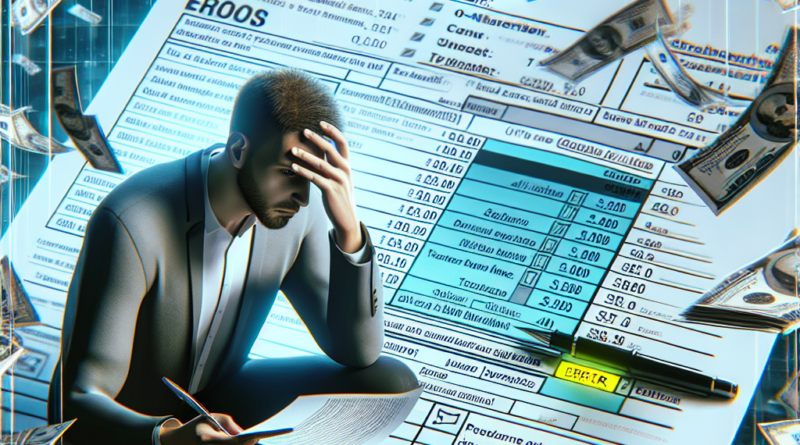Pre-filled tax return: how to avoid costly mistakes
Understanding and Filling in Missing Data in Pre-filled Tax Returns
When dealing with pre-filled tax returns provided by the Revenue Agency, it is crucial to carefully check each item as it may not contain all the necessary information.
For instance, in the tax year 2023, if a taxpayer has had multiple employment contracts, received unemployment benefits, or retired, resulting in multiple different income statements (Certificazioni Uniche), this could lead to discrepancies in the information provided by the tax authorities.
One of the critical pieces of information often missing is the number of days worked or received pension income.
These details are essential for calculating the correct tax liabilities, as the deductions for employment or pension income are based on the actual days worked or receiving pension benefits.
If the tax authorities lack information on the number of days worked, they are not only omitting this data but also failing to calculate the applicable deductions accurately.
Without addressing this missing data, deductions related to employment income will not be factored into the tax return, potentially resulting in a higher tax bill, even if the taxpayer was entitled to a refund.
How to Fill in the Missing Data in the Tax Return
The taxpayer must step in to fill in the missing information to avoid overpaying taxes.
Specifically, filling in the field related to the days of employment or pension income is crucial to ensure the accurate calculation of taxes owed.
To input the days of employment or pension income in the tax return form (Model 730/2024), the relevant details should be included in Section C, specifically in line 5.
The process involves entering the information from the income statements (Certificazioni Uniche) into the designated columns.
Column 1: Enter the days of employment as indicated in point 6 of the income statement.
If multiple income statements are involved, sum up the days from each, ensuring that the total does not exceed 365 days.
If it exceeds this limit, input “365” in column 1.
Column 2: Similarly, enter the days of pension income from point 7 of the income statement.
Column 3: Input the days of employment from the first half of the year (January 1 to June 30, 2022), found in point 13 of the income statements.
Column 4: Include the days of employment for the second half of the year (July 1 to December 31, 2022), available in point 14 of the income statements.
By completing these fields accurately, the deductions related to employment or pension income will be calculated automatically and deducted from the gross tax owed by the taxpayer.