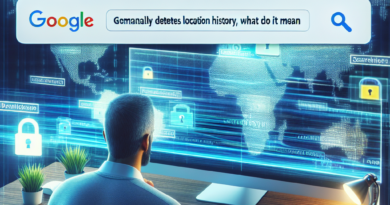Understanding Cookies: What Happens When You Accept Them Online?
Have You Ever Wondered About Cookies?
Have you ever noticed that almost every time you visit a website, you’re prompted to accept cookies? You probably click “accept” without much thought, just like most people do.
But have you ever stopped to consider what cookies really are and what it means to accept them? In this article, we’ll shed light on these small files, why they’re requested, and what implications they can have for your privacy when you accept them.
What Are Cookies?
Cookies are tiny text files that a website saves on your device.
These files store information such as your username, browsing preferences, or other personal settings.
Essentially, cookies help websites recognize you when you return, providing a smoother and more personalized browsing experience.
For instance, thanks to cookies, a website can remember your preferred language or keep you logged into your account.
The term originates from the concept of “magic cookie,” used in the 1980s in UNIX systems for client identification with a server, such as for authenticating users.
In the context of web browsers, it refers to these small data files sent by websites to users’ devices, intended to store useful information to enhance user navigation and allow sites to “recognize” users upon their return.
Analogous to real life, a cookie can be likened to a token received when you check a coat or umbrella at a theater; the token itself holds no intrinsic value but its uniqueness allows you to reclaim the exact items checked in (while remaining unaware of how the staff manage and retrieve them!).
How Do Cookies Work?
So, when you accept cookies, you allow the website to store these files on your device.
But there’s more to know: cookies are mainly classified into two categories:
First-party cookies: These cookies are generated and managed by the website you are visiting, helping the site function better and remember your preferences during navigation.
Third-party cookies: These cookies are created and managed by external companies (like advertisers or web analytics services), allowing them to track your activity across various websites.
Third-party cookies can pose risks to user privacy because they collect and share sensitive information with other entities.
It is important, albeit often overlooked, to read the privacy policies of the websites we visit and adjust cookie preferences in our browsers.
This step, while a bit tedious, is essential for protecting our information.
What Happens if We Accept Cookies?
By accepting cookies, we permit the website to gather and utilize our information.
The main purpose shouldn’t be to invade our privacy, but rather to enhance our browsing experience.
Some benefits of accepting cookies include personalized browsing experiences, access to specific website functionalities, and increased site performance speed.
Furthermore, we may receive relevant advertisements and content.
However, accepting cookies, especially third-party ones, can entail some privacy risks.
Some can track your activities across multiple websites and, if desired, share this information with third parties.
Therefore, it is vital to educate ourselves about how cookies work.
Only then can we manage our browser preferences to safeguard our personal data, opting for what to share and with whom.
It may seem tedious, but reading privacy policies is crucial, and we should all make an effort to do so.