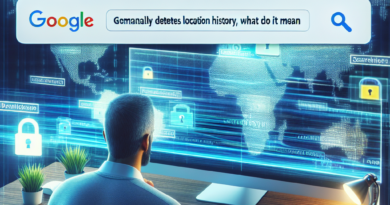How to Detect If WhatsApp Is Spying on Your Phone Through Camera and Microphone
“`html
How to Discover If WhatsApp is Spying on Your Phone?
Many of us have the unfortunate habit of not reading the terms and conditions when installing applications.
Most apps inform you upfront about the information or tools they will access on your device.
For instance, WhatsApp requires access to your camera and microphone to perform essential functions like making calls, sending voice messages, and taking photos.
However, these authorizations should only occur when the app is actively in use.
Yet, some users continue to wonder if WhatsApp can spy on their phones using the camera or microphone even when the app isn’t open.
To alleviate your concerns, we’ve compiled several tricks to help you determine if WhatsApp has accessed these tools without your permission, along with tips to limit microphone and camera usage only while the app is actively engaged.
How to Check If WhatsApp is Spying via Camera or Microphone
To find out if WhatsApp is spying on your smartphone using your camera or microphone, follow these steps on your Android device:
– Go to “Settings”;
– Click on “Security and Privacy”;
– Look for the “Privacy” section;
– Open the “Permissions Used in the Last 24 Hours” panel;
– Check the “Camera” and “Microphone” sections to see if and when WhatsApp has used those permissions.
If you notice that WhatsApp has accessed the microphone or camera when you know you weren’t using the app, it’s possible someone accessed your information without consent.
However, it is unlikely that WhatsApp would use the microphone or camera without permission.
If you want to be more certain that WhatsApp only uses these two tools while you are using the app, you can manage the permissions.
Here’s how:
– Go to “Settings”;
– Click on “Security and Privacy”;
– Select “Permission Management”;
– Choose “Camera” to see which apps have been granted permissions;
– Locate WhatsApp and click to view permission options.
Set it to “Allow only while using the app”;
– Follow the same steps for the “Microphone” section.
This procedure ensures that WhatsApp cannot access the camera and microphone without your permission, only when the app is in use.
You can apply the same steps with other applications installed on your phone to enhance your privacy.
“`